

![]() Online Training
Online Training
![]() Corporate Training
Corporate Training
![]() Classroom
Classroom
This course offers a detailed coverage of software testing concepts and it’s use in testing of real time projects. This course covers both the parts of software testing i.e. Manual testing, Automation QTP & QC.
This software testing course is designed by working professional in a way that, course it will progress from introducing you to the basics of software testing to advanced topics like Software configuration management, creating a test plan, test estimations etc. along with introduction and familiarity with Automation testing and tools like QTP and QC
This course is the perfect opportunity for all those who are looking for Software Testing (basics + advanced) training. If you are new to the IT field, want to increase your software testing knowledge, and want to pursue a career in Testing or if you want to make a career move from a different technology, this course is just for you.
In this course we will teach you the most practical things required for you to get and survive a software testing job.
If you are a just college passout, this is EXACTLY what you are looking for to open the doors for your dream career If you are an experienced professional from ANY other field but wanted to be in software testing, this course will help you make this switch smoothly If you are an experienced testing professional, you will be amazed with the new things and advanced tactics you will learn to work efficiently and smartly in this field.
Any graduate with working knowledge of computers can pursue a career in software testing. No programming knowledge is required
This course is intended for any graduate. No prior experience is presumed.
· This class is 70% hands-on, 30% lecture.
The Manual testing training program is designed to give participants the skills & knowledge to gain a competitive advantage in starting / enhancing a career in software testing. Participants receive up-to-date training in multiple areas in Software Testing and a thorough understanding of real-world projects
Expert Instructors
Practical Implementation
Real- time Case Studies
Certification Guidance
Resume Preparation
Placement Assistance
Copyright 2018 © www.unitedglobalsoft.com . All right reserved | Sitemap | Privacy Policy | Terms Of Services