

![]() Online Training
Online Training
![]() Corporate Training
Corporate Training
![]() ON Demand
ON Demand
Learn to administer an IBM FileNet Content Manager 5.2.1 system. Starting with an overview of the system use-cases and architecture, you learn how to configure content storage repositories, metadata, and security.
You also learn how to migrate your IBM FileNet P8 applications between environments, how to optimize search performance, how to use the powerful sweep framework to automate administration tasks, and how to manage the system log files.
Expert Instructors
Practical Implementation
Real- time Case Studies
Certification Guidance
Resume Preparation
Placement Assistance
Copyright 2018 © www.unitedglobalsoft.com . All right reserved | Sitemap | Privacy Policy | Terms Of Services