

![]() Online Training
Online Training
![]() Corporate Training
Corporate Training
![]() ON Demand
ON Demand
This Training Course touches upon all the important aspects of the SAP Business Intelligence and Business Warehousing domains. You will be trained in SAP Architecture, SAP BW Modeling, Application of SAP, extracting data from SAP BW, and study of SAP BW Data Schema.
Anybody can take this course without the need for any specific skill sets. Having a basic knowledge of SQL can help.
Expert Instructors
Practical Implementation
Real- time Case Studies
Certification Guidance
Resume Preparation
Placement Assistance
Copyright 2018 © www.unitedglobalsoft.com . All right reserved | Sitemap | Privacy Policy | Terms Of Services