

![]() Online Training
Online Training
![]() Corporate Training
Corporate Training
![]() ON Demand
ON Demand
Teradata DBA Training gives detailed layout on how to Create, Modify and Drop Databases, Users, Tables, Profiles, Create Tables, Grant, Copy Table, View or Macro definitions to another database. Get Certified.
This Teradata Database Administration course is designed to provide the participants with in-depth knowledge of system administration for the Teradata database. The participants will learn how to run a Teradata warehouse on a daily basis from the ground up.
You will also learn how to use Teradata DBA from beginner to advanced level. This course has been designed in such a way that it is very easy for you to acquire and expand your Teradata DBA skills quickly. So, you can start working in this field once you complete the training successfully.
Expert Instructors
Practical Implementation
Real- time Case Studies
Certification Guidance
Resume Preparation
Placement Assistance
Copyright 2018 © www.unitedglobalsoft.com . All right reserved | Sitemap | Privacy Policy | Terms Of Services