

![]() Online Training
Online Training
![]() Corporate Training
Corporate Training
![]() ON Demand
ON Demand
SAP MDM stands for (Master Data Management), is an important component of SAP Net Weaver product that is used on specific platforms for verifying the originality of master data. This module distributes data into SAP and non-SAP applications with the help of robust service oriented architecture. The system consists of a central MDM server that is connected the client’s server for reliable accomplishment of operations, and easier synchronization between the two. This module facilitates all employees of an organization and paves the way for efficient and informed business decisions
The reaction time of SAP MDM to any changes in information is very small i.e. it responses in a very fast manner to all variations. This module was launched to curb duplicate master data records and low quality work that was leading to high costs and reduced productivity metrics for departments involved in processing orders, stock invoices etc. Correct application of the many components of this SAP module leads to the regular update of master data from the central repository of the application.
The reports generated by SAP Master Data Management (MDM) ensure that all users are working honestly and timely, and in line with automatic approval from central request portals. It also ensures single point entry and timely updates for all kinds of automated data workflow, thereby ensuring stable operations.
SAP Master Data Management enables you to manage your master data and related rich content — including merchandising text, PDF documents, high-resolution images, and diagrams — in a central repository.
Working across heterogeneous systems at disparate locations, SAP Master Data Management ensures cross-system data consistency through interactive distribution.
Expert Instructors
Practical Implementation
Real- time Case Studies
Certification Guidance
Resume Preparation
Placement Assistance
Copyright 2018 © www.unitedglobalsoft.com . All right reserved | Sitemap | Privacy Policy | Terms Of Services