

![]() Online Training
Online Training
![]() Corporate Training
Corporate Training
![]() ON Demand
ON Demand
Splunk is a software that enables, and manages search data from any application, server, and network device in no time. Splunk makes machine data reachable, utilizable and helpful to everyone. It’s the secure way to examine the enormous streams of machine data produced by technology infrastructure and IT systems —virtual, physical, and in the cloud. A number of corporations around the world use Splunk to scrutinize their end-to-end infrastructures, shun service outages and gain real-time critical insights into client’s experience, transactions and key business metrics.
Splunk training focuses on large enterprise deployments. Participants will be able to understand the various best practices and steps for preparing, data collecting, and sizing. Workshop style labs provide participants with an opportunity to devise a deployment based on a common distributed use case.
Splunk certification is best suited for Splunk users, customers and partners who wish to manage and administer Splunk enterprise environments. In addition, the following roles can benefit after clearing their administration with Splunk certification exam:
Upon completion of the Splunk admin certification you will accomplish the following objectives:.
Expert Instructors
Practical Implementation
Real- time Case Studies
Certification Guidance
Resume Preparation
Placement Assistance
Copyright 2018 © www.unitedglobalsoft.com . All right reserved | Sitemap | Privacy Policy | Terms Of Services