

![]() Online Training
Online Training
![]() Corporate Training
Corporate Training
![]() ON Demand
ON Demand
IBM Tivoli Access Manager (TAM) is an authentication and authorization, centralized resource management solution for web services, operating systems and existing applications. It runs on wide range of operating system platforms like UNIX (AIX, Solaris, HP-UX), Linux, and Microsoft Windows.
This course is targeted for system administrators, security architects, application programmers, and identity developers who are responsible for maintaining large numbers of users, groups, and access to specific information resources.
The following list contains the prerequisite knowledge or Tivoli product knowledge an attendee must have prior to attending the course:
After completing this course, students will be able to accomplish the following:
Expert Instructors
Practical Implementation
Real- time Case Studies
Certification Guidance
Resume Preparation
Placement Assistance
Copyright 2018 © www.unitedglobalsoft.com . All right reserved | Sitemap | Privacy Policy | Terms Of Services