Enroll Now

 Online Training
Online Training
 Corporate Training
Corporate Training
 Classroom
Classroom
IOS Mobile App Development Course
A step-by-step guide to building an iPhone or iPad app for Beginners. This is a course designed for beginners who have never coded in Objective-C or build an iOS app.
In this iOS development course, expert teaches you how to build iOS apps using the iOS SDK from Apple. iOS is the standard SDK (software development kit) for iPad, iPhone and iPad devices. Using the SDK, our course walks you through creating a fully functional app, and applying the tools and techniques available to you.
In this iOS development training, you start by accessing, downloading and setting up the SDK from Apple. Next, you will explore and setup Xcode/swift to build your App. You will cover essential Objective-C topics, such as classes, methods, building objects, and coding conventions. Jumping right into development, you will work with strings, controllers, manage application data, create views and other UI elements, and work with iCloud. You will learn how to create a universal project, and create specific interfaces for each device.
By the end of this course, you will be fluently programming in Swift 4 and be ready to make your own apps or start a freelancing job as an iOS 11 developer.
Who is the target audience?
- Business and/or non-technical people who want to learn the basics of iPhone app development. This is a step by step beginners course for aspiring developers and people who are new to iOS development, including:
- Product Managers
- Designers
- Marketers
- Aspiring Developers (note advanced developers will likely find this class too elementary)
- Startup Founders
Course Outline
iOS Development Environment
- Introduction to iOS SDK
- What's new in iOS 9
- SDK Tools
- What's new in Xcode 7
- Using XCode
- Using Interface Builder
- Using iPhone Simulato
Swift Fundamentals
- Hello Swift
- Swift Playground
Swift Language Basics
- Core Data Types
- String Type
- Tuples & Optionals
- Constants & Variables
- Statements & Operators
- Control Flow & Decisions
- Functions
- Xcode: Overview
- New Project
- The Project Window
- The Navigator Pane
- The Utilities Pane
- The Editor
- The Project File and Its Dependents
- Introduction to Interface Builder
- Outlets and Actions
- The Target
- Build Phases
- Build Settings Configurations
- Schemes and Destinations
- Using the iPhone Simulator
- Build, Run, Deploying an Application
- Build Settings
- Property List Settings
- Nib Files and Storyboard Files
- Other Resources
- Code
- Frameworks and SDKs
Basic Object Oriented Programming using Swift
- Structs
- Types versus instances
- Member and static methods
- Custom initialization & De-initialization
- Classes
- Initialization
- Methods
- Properties
Advanced Object Oriented Programming using Swift
- Optionals
- Introducing optionals
- Unwrapping an optional
- Optional binding
- Nested Types
- Generic Types
- Protocol
Memory Management
- Reference Counting Basics
- Automatic Reference Count
- Retain Cycles
iPhone Application Basics
- Anatomy of an iPhone application
- Application Life cycle and States
User Interface Programming : Basics
- UIKit Framework
- XIB and Interface Builder
- Window & View
- Basic User Controls
- Labels, Text Fields, Buttons, Sliders, Picker etc.
- Building application screens
- Alerts and Action Sheets
Auto-layout and Constraints
View Controllers
- Basics
- Creating View Controllers
- Content vs Container View Controllers
- Orientation Management
User Interface : Special Views
- Image View
- Scroll View
- Table Views
- Populating and configuring Table View
- Data Source and Delegate
- Table View Cells
- Custom Cells
- Editing Table View
- Collection View
Multiple View Controllers
- Applications with Multiple Views
- Presenting View Controllers
- Animating View Switching
- Tab based applications (Tab Bar Controller)
- Configuring the Tab Bar
- Navigation based applications (Navigation Controller)
- Working with the Navigation Ba
Storyboards
- Storyboard File
- View Controller and Scene
- Segue
- Invoking a Segue
- XIB and Storyboards
- Table View Cell Prototype
Data Persistence - 1
Data Persistence - 2
Concurrency and Background Execution
- GCD and Closures
- NSOperation and NSOperationQueue
- Background executio
Networking, Connectivity etc
- Making web request
- Restful services
- JSON
- Goods SDK integration with the iOS application
- Secure coding in Swift(General Practices)
- Secure interaction of application with web services (This is already covered partially under the topic Connectivity)
- Goods SDK integration with the iOS application
- Goods SDK integration with the iOS application
- Secure coding in Swift(General Practices)
- Secure interaction of application with web services (This is already covered partially under the topic Connectivity)


![]() Online Training
Online Training![]() Corporate Training
Corporate Training![]() Classroom
Classroom