

![]() Online Training
Online Training
![]() Corporate Training
Corporate Training
![]() ON Demand
ON Demand
SAP Business Planning and Consolidation (BPC) tool is used to support all operational and financial activities in an organization. SAP BPC helps in automating and streamlining business forecast, planning, and consolidation activities in your organization.
SAP BPC supports two types of migration - SAP NetWeaver and Microsoft Excel. BPC with Microsoft version enables you to perform modeling, application maintenance, importing data and applying transformations, creating scripts, etc. It leverages the power of MS Excel and provides the user with an Enterprise Power Management (EPM) solution, collaborative tool with robust, readily accepted environment.
SAP BPC provides support for existing Microsoft functionality and various enhancement features like drag and drop report builder, etc.
Expert Instructors
Practical Implementation
Real- time Case Studies
Certification Guidance
Resume Preparation
Placement Assistance
Copyright 2018 © www.unitedglobalsoft.com . All right reserved | Sitemap | Privacy Policy | Terms Of Services