

![]() Online Training
Online Training
![]() Corporate Training
Corporate Training
![]() Classroom
Classroom
Our course focuses on Oracle-to-Oracle data replication and introduces the Oracle GoldenGate architecture as well as various product features. Students learn to install Oracle GoldenGate and prepare the source and target environment. The course teaches how to use the Oracle GoldenGate command line interface efficiently. Students configure Change Capture, Initial Load, and Change Delivery. They learn to extract trails and files, create parameter files, and to manage Oracle GoldenGate instances.
You'll learn to install Oracle GoldenGate and prepare the source and target environments. Enrolling in this course teaches you how to use the Oracle GoldenGate command line interface (GGSCI) efficiently.
You'll also develop the knowledge and skills to configure Change Capture (Extract), Change Delivery (Replicat) and Initial Load. You'll learn how to extract trails and files using Data Pump, create parameter files and manage Oracle GoldenGate instances.
Capture of both DML and DDL will be configured for both uni- and bi-directional replication with collision detection.
Features new to 12c, such as Integrated Apply and Wallet, are highlighted along the way. This course is based on Oracle GoldenGate version 12.1.2. Please note that the labs are done in Linux.
Expert Instructors
Practical Implementation
Real- time Case Studies
Certification Guidance
Resume Preparation
Placement Assistance
Copyright 2018 © www.unitedglobalsoft.com . All right reserved | Sitemap | Privacy Policy | Terms Of Services